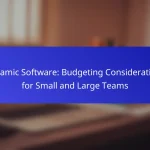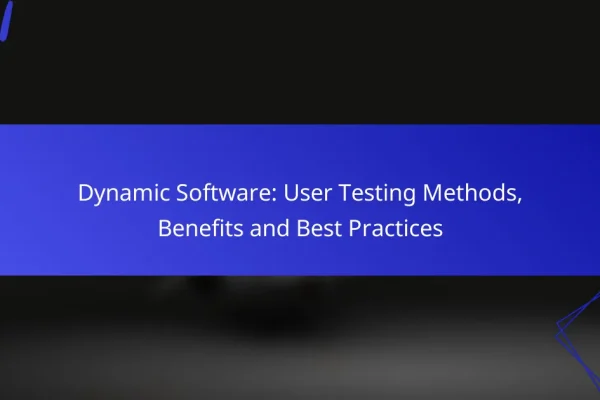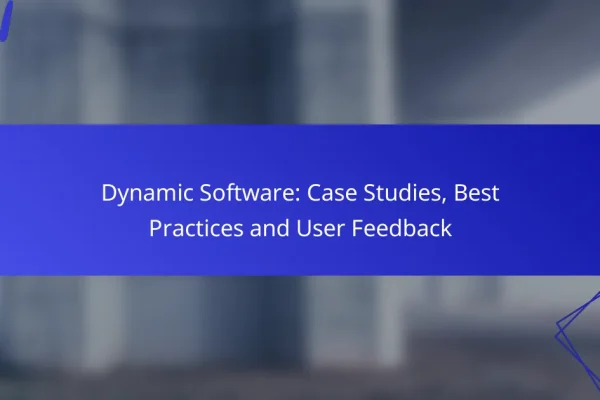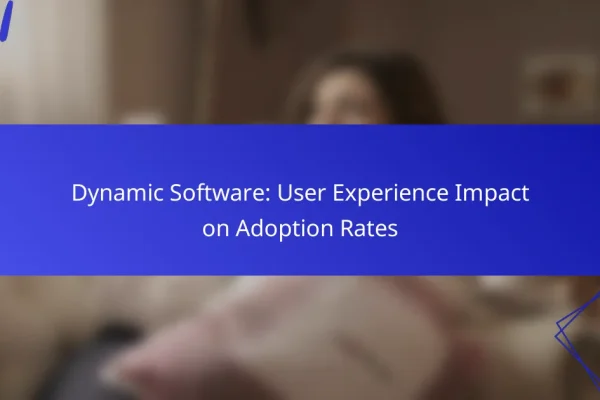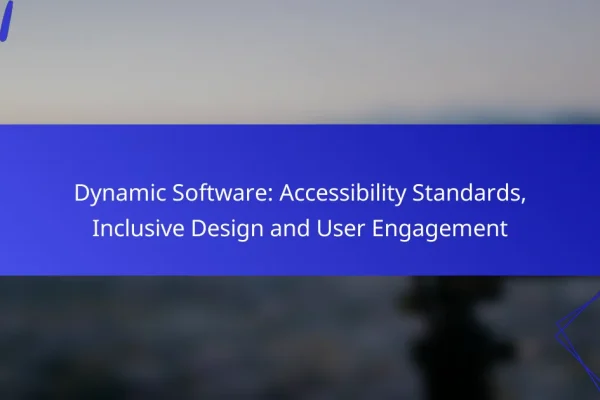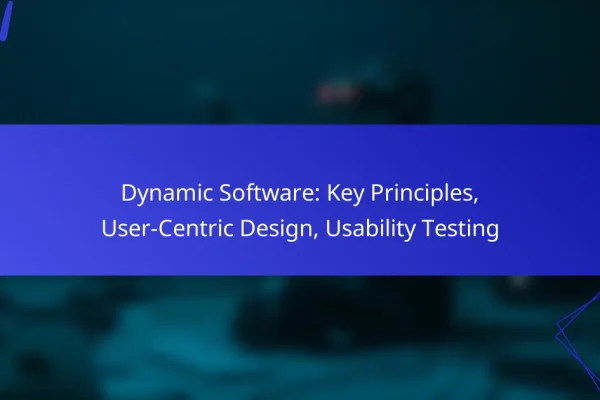What are the best practices for dynamic software user experience design?
The best practices for dynamic software user experience design focus on creating intuitive, responsive, and accessible interfaces that adapt to user needs. Implementing user-centered design principles, responsive techniques, and effective feedback mechanisms is crucial for enhancing overall usability.
User-centered design principles
User-centered design principles prioritize the needs and preferences of users throughout the development process. This involves conducting user research, creating personas, and performing usability testing to ensure the software meets real user expectations.
Engaging users early and often can help identify pain points and areas for improvement. Regularly iterating on designs based on user feedback ensures that the final product is both functional and enjoyable to use.
Responsive design techniques
Responsive design techniques ensure that software interfaces adapt seamlessly to various devices and screen sizes. Utilizing flexible grids, fluid images, and CSS media queries allows for a consistent experience across desktops, tablets, and smartphones.
Testing designs on multiple devices is essential to identify any issues that may arise. Aiming for a responsive layout can significantly enhance user satisfaction and retention, as users expect smooth interactions regardless of their device.
Utilizing feedback loops
Utilizing feedback loops involves continuously gathering user input to refine and improve the software. This can be achieved through surveys, user testing sessions, and analytics tools that track user behavior.
Incorporating feedback into the design process allows for quick adjustments and enhancements, fostering a more user-friendly experience. Regularly updating users on changes made based on their feedback can also increase engagement and trust.
Accessibility considerations
Accessibility considerations ensure that software is usable by people with diverse abilities. Following established guidelines, such as the Web Content Accessibility Guidelines (WCAG), helps create inclusive designs that accommodate users with disabilities.
Implementing features like keyboard navigation, screen reader compatibility, and adjustable text sizes can significantly improve accessibility. Regular audits and user testing with individuals who have disabilities can help identify areas needing improvement.
Performance optimization strategies
Performance optimization strategies focus on enhancing the speed and responsiveness of software applications. Techniques such as minimizing file sizes, optimizing images, and reducing server response times can lead to faster load times and smoother interactions.
Monitoring performance metrics and conducting regular stress tests can help identify bottlenecks. Aiming for load times under two seconds can significantly improve user retention and satisfaction, as users tend to abandon slow-loading applications.
How can dynamic software enhance user engagement?
Dynamic software enhances user engagement by providing personalized experiences that adapt to individual preferences and behaviors. This adaptability keeps users interested and encourages them to interact more frequently with the software.
Personalization features
Personalization features allow software to tailor content and functionality to individual users based on their preferences, behaviors, and past interactions. For example, e-commerce platforms often recommend products based on previous purchases, which can significantly boost user satisfaction and sales.
To implement effective personalization, consider using user data responsibly while ensuring compliance with privacy regulations like GDPR. Providing users with control over their data preferences can enhance trust and engagement.
Interactive elements
Interactive elements, such as quizzes, polls, and gamified features, actively involve users in the experience, making it more engaging. These elements can lead to higher retention rates as users feel more invested in the outcome.
When designing interactive features, ensure they are intuitive and enhance the overall user experience rather than complicating it. Simple interactions, like clickable infographics or feedback forms, can significantly increase user engagement without overwhelming them.
Real-time data integration
Real-time data integration allows software to provide users with up-to-date information, enhancing the relevance of the user experience. For instance, financial apps that display live stock prices or news updates keep users informed and engaged.
To effectively utilize real-time data, ensure that the software can handle data streams efficiently to minimize latency. Users expect immediate updates, so optimizing performance is crucial for maintaining engagement.
What tools are essential for dynamic software user experience design?
Key tools for dynamic software user experience design include Figma, Adobe XD, Hotjar, and Google Analytics. Each tool serves a specific purpose, enhancing the design process, user feedback collection, and performance tracking.
Figma for prototyping
Figma is a powerful tool for creating interactive prototypes that allow designers to visualize user flows and interactions. It supports real-time collaboration, enabling teams to work together seamlessly, regardless of location.
When using Figma, focus on creating wireframes that outline the basic structure of your application. Utilize components for reusable elements, which can save time and maintain consistency across designs.
Adobe XD for design
Adobe XD is ideal for designing high-fidelity user interfaces and experiences. It offers a range of design tools, including vector drawing, layout grids, and responsive resizing, making it suitable for both web and mobile applications.
To maximize Adobe XD’s capabilities, take advantage of its integration with other Adobe products and plugins. This can streamline your workflow and enhance your design with additional resources and assets.
Hotjar for user feedback
Hotjar is essential for gathering user feedback through heatmaps, session recordings, and surveys. This tool helps you understand how users interact with your software, revealing areas for improvement.
When implementing Hotjar, focus on setting up targeted surveys to capture user sentiments at critical moments. Analyze heatmaps to identify which elements attract attention and which may need redesigning.
Google Analytics for performance tracking
Google Analytics provides valuable insights into user behavior and performance metrics for your software. It tracks user interactions, conversion rates, and engagement levels, helping you make data-driven decisions.
To effectively use Google Analytics, set up goals and funnels that align with your business objectives. Regularly review reports to identify trends and areas where user experience can be enhanced, ensuring your software meets user needs efficiently.
What are the key metrics for evaluating user experience?
Key metrics for evaluating user experience include quantitative and qualitative measures that reflect how users interact with a software product. These metrics help identify strengths and weaknesses in the user experience, guiding improvements and ensuring user satisfaction.
Net Promoter Score (NPS)
Net Promoter Score (NPS) measures customer loyalty by asking users how likely they are to recommend a product to others on a scale from 0 to 10. Responses categorize users into promoters, passives, and detractors, allowing companies to calculate an overall score by subtracting the percentage of detractors from promoters.
A high NPS indicates strong customer loyalty and satisfaction, while a low score suggests areas needing improvement. Regularly tracking NPS can help businesses understand changes in user sentiment over time.
Customer Satisfaction Score (CSAT)
Customer Satisfaction Score (CSAT) gauges user satisfaction with a specific interaction or overall experience, typically through a simple survey question asking users to rate their satisfaction on a scale from 1 to 5 or 1 to 10. This metric provides immediate feedback on user experiences.
CSAT scores can vary widely by industry, but a score above 80% is generally considered good. Businesses should aim to follow up on low scores to address issues and enhance user satisfaction.
Task completion rate
Task completion rate measures the percentage of users who successfully complete a specific task within the software. This metric is crucial for understanding usability, as it directly reflects how effectively users can achieve their goals.
A high task completion rate, typically above 90%, indicates that users find the software intuitive and easy to navigate. To improve this metric, focus on simplifying workflows, providing clear instructions, and minimizing obstacles during the user journey.
What frameworks support dynamic user experience design?
Dynamic user experience design is supported by various frameworks that facilitate adaptability and responsiveness in design processes. Key frameworks include Agile methodology and the Design Thinking approach, both of which emphasize iterative development and user-centered design.
Agile methodology
Agile methodology focuses on iterative development, allowing teams to respond quickly to changes in user needs and market conditions. It typically involves short development cycles called sprints, which can last from one to four weeks, enabling frequent reassessment and adaptation of the design.
In practice, Agile encourages collaboration among cross-functional teams, ensuring that designers, developers, and stakeholders work closely together. A common pitfall is neglecting user feedback; incorporating it regularly can significantly enhance the dynamic aspects of the user experience.
Design Thinking approach
The Design Thinking approach is centered around understanding user needs and creatively solving problems through empathy and experimentation. This framework typically follows five stages: empathize, define, ideate, prototype, and test, promoting a user-centric mindset throughout the design process.
To effectively implement Design Thinking, teams should engage users early and often, using techniques like user interviews and usability testing. A key consideration is to remain open to feedback and willing to pivot based on user insights, which can lead to more innovative and effective design solutions.
What are the challenges in dynamic software user experience design?
Dynamic software user experience design faces several challenges, including maintaining a balance between complexity and usability, ensuring consistent performance, and adapting to user needs. These challenges require careful consideration to create an effective and engaging user interface.
Balancing complexity and usability
Balancing complexity and usability is crucial in dynamic software design. Users often seek powerful features but may feel overwhelmed if the interface is too complicated. A well-designed user experience allows users to access advanced functionalities without sacrificing ease of use.
To achieve this balance, consider employing progressive disclosure techniques. This approach presents essential features upfront while allowing users to access more complex options as needed. For example, a settings menu can initially show basic options, with advanced settings available through a simple toggle or link.
Additionally, usability testing can provide insights into how real users interact with your software. Regular feedback can help identify pain points and areas where complexity can be reduced without losing functionality. Aim for a user satisfaction score above 80% to ensure that your design meets user expectations effectively.